How to Automate Your SOAP Notes in 2025: A Complete Guide for Busy Business Owners
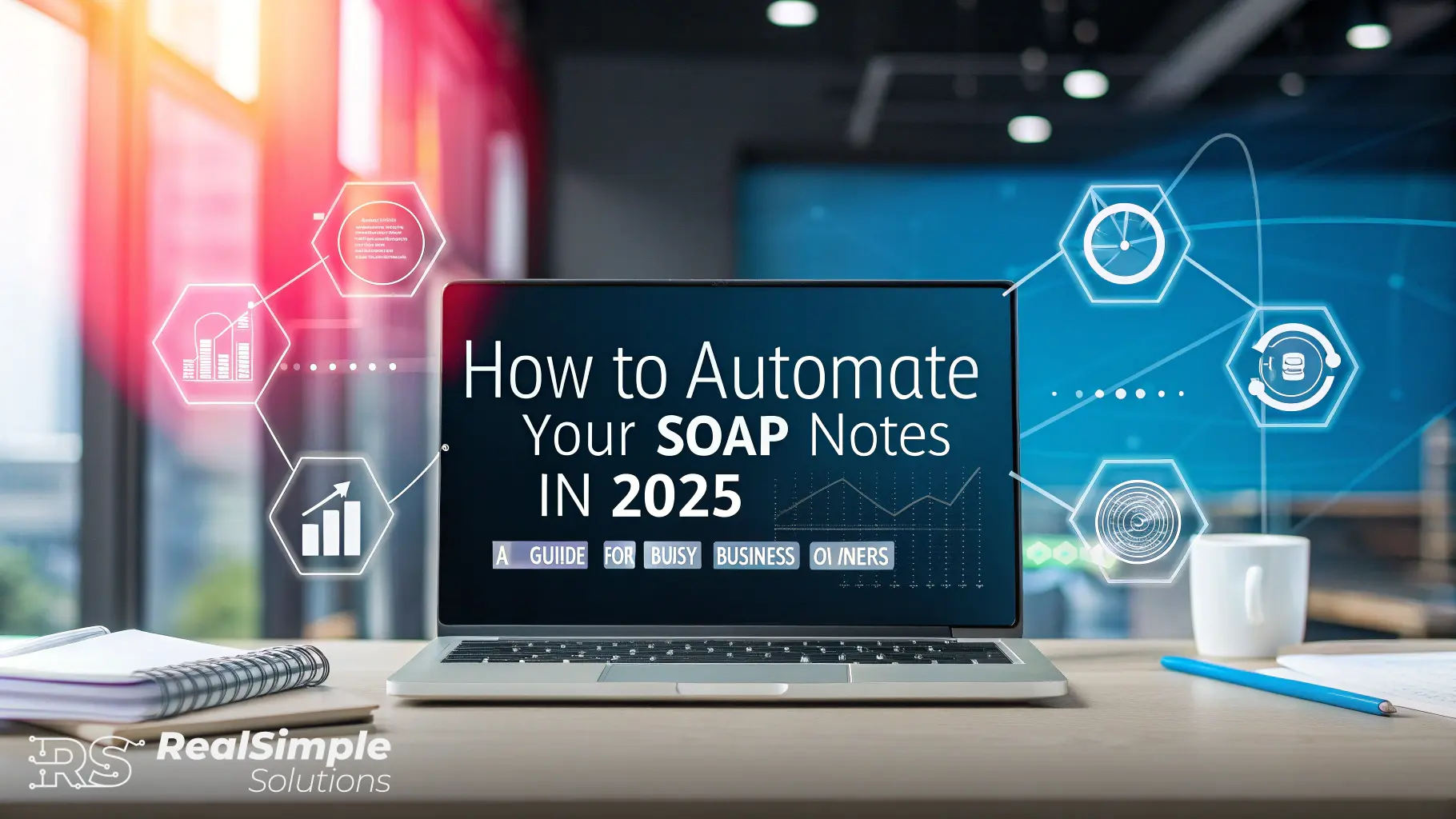
How to Automate Your SOAP Notes in 2025: A Complete Guide for Busy Business Owners
Introduction
Did you know that the average business owner spends over 5 hours every week on documentation? That’s more than 260 hours every year—time that could be spent growing your business or improving client care instead! Automating your SOAP notes (which stands for Subjective, Objective, Assessment, Plan) could help you reclaim that time while reducing errors and enhancing consistency.
SOAP notes are traditionally associated with healthcare, but they can also benefit service-based businesses in client documentation. If you're a business owner in Nassau, Queens, or Suffolk County, seeking to simplify your processes, this guide is for you. Let’s explore practical solutions to automate your SOAP notes and take a big step towards operational efficiency.
Understanding SOAP Notes and Why Automation Matters
What Are SOAP Notes?
SOAP notes are a structured format for documenting information:
- Subjective: Client-reported details
- Objective: Observations by the provider
- Assessment: Analysis or summary of the situation
- Plan: Action items or next steps
These notes are a cornerstone of efficient documentation, offering clarity and consistency. However, when done manually, they can be time-consuming and prone to errors.
Why Automate?
Business owners often face challenges such as:
- Time-intensive documentation
- Repetitive tasks
- Lack of uniformity and potential for errors
By automating SOAP notes, you can:
- Save precious hours every week
- Ensure consistency and accuracy
- Focus on improving services and growing your business
For instance, a local business owner in Suffolk County reduced their weekly documentation time by 4 hours after automating their SOAP notes, translating to over 200 saved hours annually!
5 Effective Methods to Automate Your SOAP Notes in 2025
1. Voice-to-Text Documentation Solutions
Voice-to-text systems let you speak your notes, converting them to text for your records.
- Benefits: Saves time, reduces typing effort, and ensures real-time documentation
- Top Tools: Look into platforms like Dragon Anywhere and Google Voice Typing
- Setup Tips: Use a microphone for better accuracy and set aside a quiet space to dictate notes
- Cost Considerations: Tools typically range from $15–$40 per month
- Best Practices: Edit and review transcripts regularly for accuracy
2. Template-Based Documentation Systems
Customizable templates offer a quick-start format for different scenarios.
- What You Gain: Reduced setup time and standardized formatting
- Tips for Templates: Design fields to capture essential details relevant to your business
- Software Recommendations: Tools like Microsoft OneNote, Google Docs, or specialized software like TheraNest
- How to Implement: Train your team on filling out templates efficiently and utilize macros for faster input
3. AI-Powered Documentation Assistants
AI technologies can analyze your documentation patterns and automate routine tasks.
- Why AI? It learns your habits and tailors documentation to your business needs
- Top Solutions: Jasper AI, ChatGPT-integrated systems, or AI-driven business tools
- Privacy Considerations: Ensure compliance with relevant privacy regulations, especially in New York
- Getting Started: Begin with a trial and customize AI templates to fit your workflow
4. Mobile Apps for On-the-Go Documentation
With mobile apps, you can document on the move.
- Key Benefits: Increased flexibility and accessibility
- Top Apps: Notable options include SOAP Vault, SimplePractice, and Evernote
- Integration Capabilities: Ensure your mobile app syncs with desktop systems for seamless access
- Best Practices: Familiarize yourself with app shortcuts and features
5. Integrated Practice Management Solutions
All-in-one platforms provide a unified place to manage clients and automate documentation.
- Why It Works: Less software juggling and streamlined data management
- Popular Options: Systems like PracticePanther, Cliniko, and TherapyNotes
- Implementation Timeline: Expect setup to take a few weeks, including staff training
- ROI Insights: For service-based businesses, these systems often pay for themselves within months
Implementation Guide: How to Choose and Adopt the Right Solution
How to Evaluate Your Needs
- Assess how much time you currently spend on SOAP notes
- Identify the biggest challenges with your current process
- Set clear goals for automation: Is it time savings, consistency, or data accessibility?
Cost and Training Considerations
- Budget: Compare tools ranging from free mobile apps to full-fledged AI platforms
- Training Needs: Ensure your team is trained on new systems to minimize disruption
- Implementation Timeline: Plan milestones for testing and fully deploying the solution
Managing the Change
- Transition gradually by automating one aspect of SOAP notes at a time
- Gather feedback from team members and adjust accordingly
Overcoming Common Challenges When Automating SOAP Notes
Automation isn’t without its hurdles. Here’s how to tackle common issues:
- Security and Privacy Concerns:
- Prioritize tools with end-to-end encryption
- Verify compliance with relevant regulations
- Technical Troubleshooting:
- Keep user manuals handy and maintain IT support
- Accurate Automation:
- Periodically review automated notes to ensure quality
Measuring Success: Tracking the ROI of Your SOAP Note Automation
Post-implementation, track these metrics to assess the impact:
- Time Savings: Monitor how many hours are saved weekly
- Documentation Quality: Track consistency and accuracy improvements
- Client Feedback: Measure satisfaction levels and engagement
- Business Growth: Analyze how reclaimed time contributes to growth
Simple tools like time-tracking apps or CRM software can make this analysis easier.
Conclusion
Automating your SOAP notes is no longer a luxury but a necessity, especially for time-constrained business owners. From voice-to-text solutions to AI-powered assistants, the tools available in 2025 make it simpler than ever to streamline your documentation process.
Start small. Select one method—like voice dictation or templates—and implement it this quarter. Over time, you’ll not only save hours but also notice significant growth in your business.
Ready to make documentation seamless? Start automating today and reclaim your time to focus on what matters most—growing your business and serving your clients better.